Many people are now working partly from home. To reduce the impact of bad posture and prevent related complaints, I would like to provide some tips from a chiropractic point of view on how to set up your home office.
What is the ideal posture?
This is the set-up where the least amount of strain is placed on your body while sitting - when the spine is neutral.

A neutral spine is achieved by
- Straight neck
- Eyes looking directly forward
- Slight curve in the low back against the support
- Arms next to the torso and schoulders relaxed
- Wrists at or slightly below elbow level
- Knees level with the hips and in 90 degrees
- Feet flat on the ground
When you are sitting like this, you should feel light and easy. You may find yourself shift and slouch, that is okay, get up and move around, then reset.
How to achieve this ideal posture when you are working from home?
Home office ergonomics does not mean fancy furniture, it is about making the necessary adjustments to your current setup. Follow the steps below on how to achieve optimal posture.
*If you are working with a laptop, it is highly advisable to use an external monitor (expensive option) or external keyboard + mouse (cheaper option). This creates the necessary distance between screen and input devices to allow for proper ergonomics.

- Find a chair/table combination at home where you can achieve “arms next to the body with wrists at or slightly below elbow level”. Bring the keyboard and mouse as close to the edge of the desk as possible so you don’t reach forward. This is important for your upper back and shoulders.

- If your feet are not comfortably flat on the ground and your knees are not level with your hips, place a few packs of paper or books under your feet. This is important for your low back.
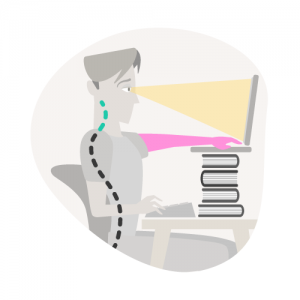
- Put the monitor (or laptop screen) at no more than an arm’s length away, and raise the height with a stand or books / boxes so your gaze falls at the middle of the monitor screen. This is important for your neck.
While proper posture is important, regular movements are even more important. Get up every 20 min to move around.
Thank you to Dylan Ralke for the illustrations.
Other tips:
- If you find that your low back is rounding, make your own lumbar support with a small pillow or rolled up towel.
- If you feel tension in the neck and shoulders, try raising the monitor a few centimeters higher again. You may also want to increase the text size on your screen so you don't need to lean forward.
- If you are not sure that you are sitting well, then ask someone at home to take a photo from the side and compare it to the illustrations.
- You may also use this guide to optimize your office setup at work.


